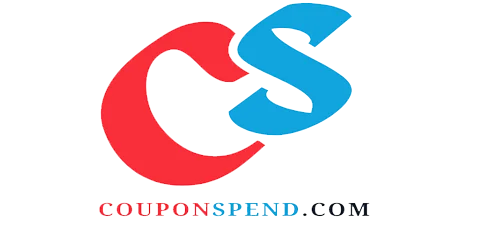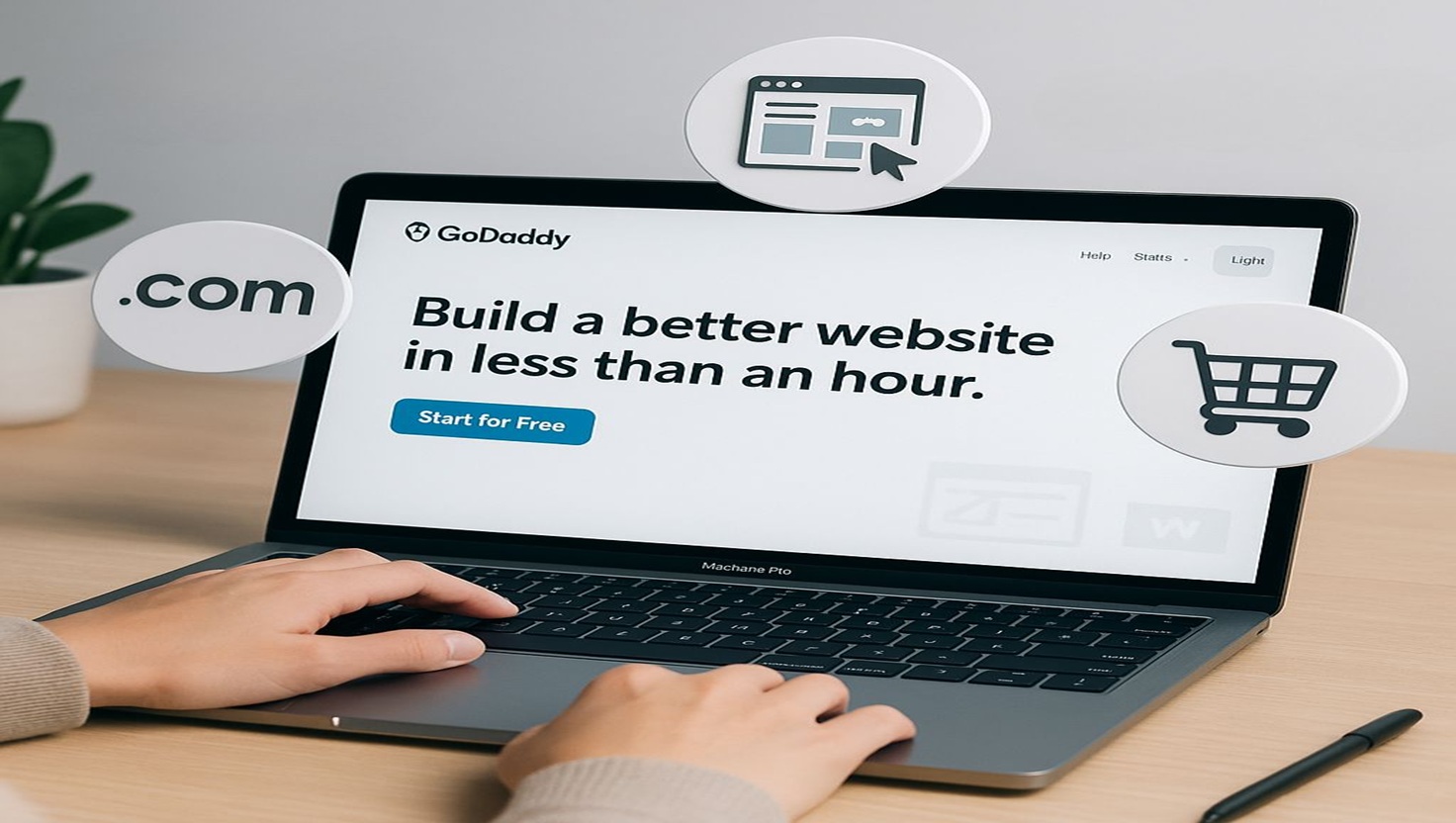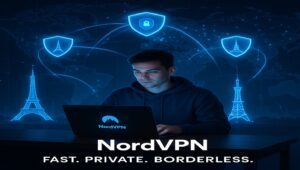Go Daddy
Go Daddy is one of the most popular choices for domain registration, website building, and hosting services. Whether you’re a business owner, blogger, or freelancer, Go Daddy has tools tailored to help you succeed online.
Go Daddy Site Builder: Drag and Drop Simplicity
It is designed for beginners who want to create a professional looking website without any coding experience. It features:
- Drag and drop interface
- Mobile responsive templates
- Built in SEO tools
- Marketing integrations like email, social media, and analytics
Go Daddy Website Creator: Full Control for Custom Websites
It provides advanced tools tailored to entrepreneurs and small businesses:
- Customizable design templates
- Built in booking systems and payment gateways
- AI-based content creation suggestions
- eCommerce support for selling online
Build Your Website With Ease
Registering Your Domain with GoDaddy
A domain name is your digital address, and Go Daddy makes getting one easy. With the domain search tool, you can find available domains across a wide range of extensions (.com, .net, .store, etc.). Reasons to choose.
- Competitive pricing
- Domain privacy protection
- Bulk domain search and management
-
Auto renewal and reminders
GoDaddy Transfer Domain: Switch Easily
If you already own a domain elsewhere and want to switch to Go Daddy, the transfer domain process is simple:
- Unlock your domain at your current registrar
- Get the authorization code (also called EPP code)
- Initiate the transfer at Go Daddy
- Approve the email confirmation
-
Wait 5-7 days for the transfer to complete
Pros and Cons of Using Go Daddy
Pros:
- Easy to use website builder
- Affordable domain pricing
- 24/7 customer support
-
All in one platform (hosting + email + marketing)
Cons:
- Some features locked behind paid add-ons
- Template customization can be limited in basic plans
GoDaddy vs Wix vs Bluehost
| Feature | Go Daddy | Wix | Bluehost |
|---|---|---|---|
| Domain Registration | Yes | Yes (offered via a partner) | Yes (free domain for 1st year with hosting) |
| Website Builder | GoDaddy Site Builder (simple, fast) | Wix ADI & Editor (highly customizable) | Basic builder via WordPress or native tools |
| Ease Of Use | Beginner friendly | More creative freedom, slightly complex | Requires basic WordPress knowledge |
| Templates & Design | 100+ templates, mobile-friendly | 800+ designer templates, highly flexible | Limited, depends on WordPress themes |
| eCommerce Features | Yes (on paid plans) | Yes (powerful tools included) | Yes (via WooCommerce) |
| Hosting Included | Yes | Yes | Yes(strong hosting reputation) |
| Performance & Speed | 4 star | 4½ star | 4½ star |
| Customer Support | 24/7 phone & chat support | 24/7 support + help center | 24/7 support via chat, ticket, phone |
| Free Trial / Free Plan | Free trial available | Free plan available | No free trial, 30-day money back guarantee |
| Best for | Beginners, small businesses | Designers, creatives, personal brands | Bloggers, developers, eCommerce sites |